

Quick TimeVirtual Reality (QTVR) is a variation on Apple Computer's Quick Time technology. QTVR is manifested in three different ways: Panoramas, Objects and Scenes. This page will explain QTVR objects and how to create them using Alias Wavefront.
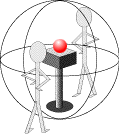 QTVR Objects allow the user to view the object from any view, as this image
from the QTVR
Virtual Tour shows.
QTVR Objects allow the user to view the object from any view, as this image
from the QTVR
Virtual Tour shows.
Objects are composed from a number of individual views that have been captured or rendered. The individual views are not stitched together, but instead are placed in an ordered sequence that enables a user to shift rapidly from view to view.
The finished Objects require a QTVR player or plugin and can be viewed through Netscape with the necessary software (QTVR can presently not be viewed on a SGI, only on PC or Mac).
These are individual source images for a QTVR object movie of a cartoon sun.
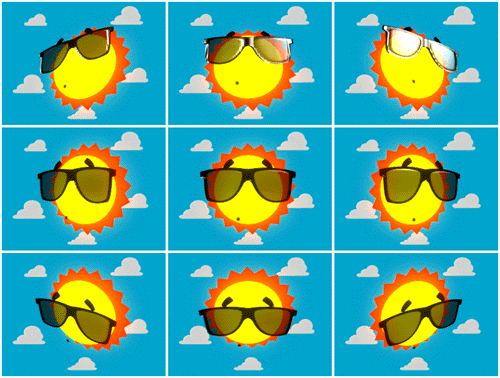
Depending on the number of views that have been captured and assembled, the object movie can be manipulated to provide a full or partial range of vertical and horizontal motion. To get a full 360° panorama of an object it is recommended to use no fewer than 36 images (one every 10°) to keep the motion smooth. The pictures below show the camera's relationship to the object.
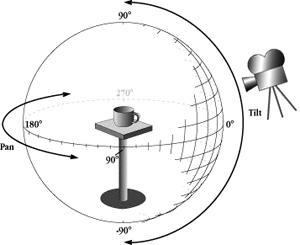
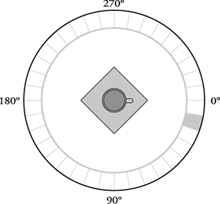
The second picture shows a top view of the object, the colored square representing a picture taken at 20 degrees.
In order to get a full 360° panorama in 3 dimensions, it is necessary to have 36 pictures for every 10 degree level up or down. So, for 90° up, 9 x 36, and for 90° down, 9 x 36, for a grand total of 648 pictures.
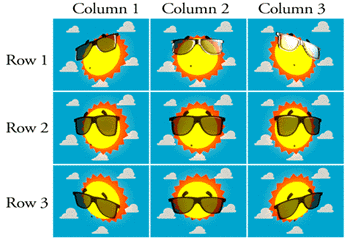
Now that you understand QTVR, you can make your own spinnable object. First you need to get your model ready. Be sure your Alias model is ready to render, check the lights, and save a version with the model on a simple backdrop. I used clouds for the sun, but black or white usually works best.
Now, you'll need this wire file , coutesy of Jeff Satzman.
To download, right-click on the link (or, on a Mac, click and hold) and do "Save link as..." making sure to save as "source."
This file is a camera with controls for QTVR to make your life easier.
Import you model and lights (No cameras!) and move your model to the origin.
Next, go to Windows->Expression Controls, and this window will pop up.
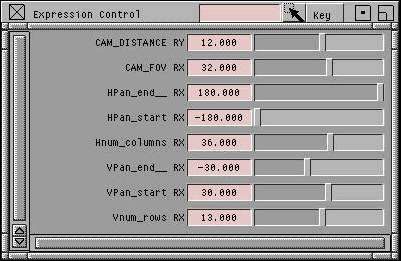
CAM_DISTANCE indicates the world-space distance from the pivot
to the camera eye, adjust this until your object fills the window.
CAM_FOV indicates the field-of-view for the camera.
HPan_end indicates the ending horizontal-panning angle. (leave this a 180 unless you don't want full view)
HPan_start indicates the starting horizontal-panning angle. This must be greater than HPan_end. (leave this a -180 unless you don't want full view)
Hnum_columns indicates the number of images per column, or the number of steps from HPan_start to HPan_end. (leave this a 36 to keep the one picture per 10° degrees rule.)
VPan_end indicates the ending vertical-panning angle. (how low
you're going, rows down times 10)
VPan_start indicates the starting vertical-panning angle. This must
be greater than VPan_end. (how high you're going, rows up times 10)
Vnum_rows indicates the number of images per row, or the number of
steps from VPan_start to VPan_end. (how low you're going plus how low you're
going)
After setting these parameters, you'll need to set your start and end times in the animation time slider. The number of frames you'll need to render is (Hnum_columns)*(Vnum_rows), or 36*13=486 in this case. Starting the render at frame 0 (it won't work otherwise!), your last frame will be 485.
You will get a long list of pix files.
That's all you can do on the SGIs.
Next, use something on a Mac or PC to write your sequence to a QT movie.
For the Mac, I recommend the shareware program GraphicConverter, it can convert a list of consecutive pix files directly to QuickTime movie.
When converting you must tell it to key frame every 1 frame or your object will not work.
The process will take the individual rows and columns and string them together, like this...
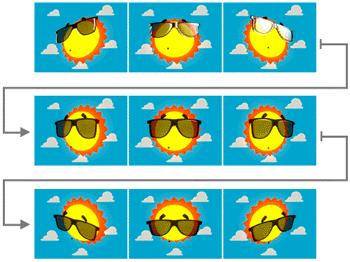
You'll end up with a long movie that will make you dizzy.
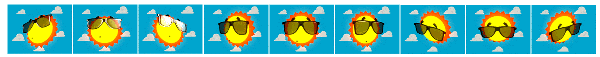
The last part is to use Apple's free little tool "Make QTVR Object" program to turn it into a QTVR movie. It will ask you for the same stuff you entered in the expression editor. The special wire file takes a lot of the guess work out of the process.
You should end up with a spinnable QTVR object. GOOD LUCK!!!
This is not the end of QTVR's powers, many more interesting effects and experiences can be created with the QTVR Authoring Studio, but it's not free.
![]()
For more information on Apple QTVR try these sites:
Cartoon Sun- "Sunny" © 1996 Andy Runton