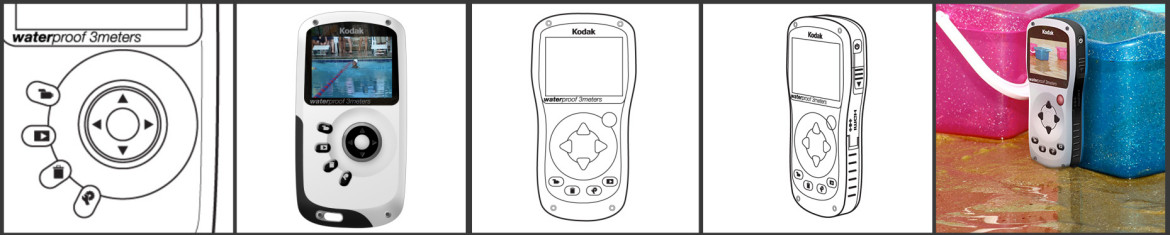Introduction to Computing I
Introduction to ID Computing I is the first of 2 classes that introduces you to some of the computer applications utilized in the field of Industrial Design. We will discuss and explore the connection between computer technology and the design process with a series of hands-on design exercises. We will develop a basic understanding of the operation and application of several computer design tools; and use several programs in conjunction with one another to produce effective presentation materials.
This semester will focus on 2D applications. We will focus on the Adobe Creative Suite and learn about programs like Illustrator (a vector based application), Photoshop (a pixel based application), InDesign (a booklet layout application), Premiere (a video editing application), After Effects (a video graphics creation application) and Acrobat (a PDF creation application). We will make use of a few other applications (Keynote, Sketchbook Designer, iBooks, etc.) to help round out the design tools.
Learning Outcomes
Upon completion of the course students are expected to demonstrate knowledge, skill and abilities in the following areas:
- Understand how computer aided industrial design (CAID) fits into the overall design process and how to use it with traditional methods
- Learn how to apply variety of programs into the CAID process
- Illustrate and render products in 2D & 3D
- Rendering “soft good” products in 3D
- Prototype an interface
- Create research videos
- Make an interactive booklet
Prerequisites
None but non-ID students require a permit.
Course Materials
None.
Class Time & Location
Tuesday & Thursday
Section A & M1 – 8:05 – 9:25 am
Section B & M2 – 9:35 – 10:55 am
Computing Lab – Room 359
Week |
Tuesday |
Thursday |
| 1 | Class Introduction | What is CAID? Photoshop – Lesson 1 |
| 2 |
“Product Illustration”Illustrator – Lesson 1 |
Illustrator – Lesson 2 |
| 3 | Illustrator – Lesson 3 PDF Creation |
Assignment 1 Due |
| 4 |
“Product Rendering”Photoshop – Lesson 2 |
Photoshop – Lesson 3 |
| 5 | Photoshop – Lesson 4 & 5 |
Assignment 2 Due |
| 6 |
“Product Redesign & Material Study”Design Exploration Tree |
Illustrator – Lesson 4 & 5 |
| 7 | Photoshop – Lesson 6 |
Assignment 3 Due |
| 8 |
“Product Perspective”Perspective Layout |
Illustrator – Lesson 6 |
| 9 |
Fall Break |
Assignment 4 Due |
| 10 |
“Product Interface”UI Design Principles |
Axure – Lesson 1 & 2 |
| 11 | Axure – Lesson 3 & 4 |
Assignment 5 Due |
| 12 |
“Product Poster”Graphic Design Principles |
Illustrator – Lesson 7 & 8 |
| 13 |
“Product Tutorial”Motion Graphics |
Assignment 6 Due |
| 14 | After Effects – Lesson 1 & 2 | After Effects – Lesson 3 & 4 |
| 15 |
Assignment 7 Due |
Thanksgiving |
| 16 |
Assignment 8 – “Product Booklet”InDesign – Lesson 1 & 2 |
InDesign – Lesson 3 & 4 |
| 17 |
Assignment 8, Past Due andRegrade projects are due. |
Product Illustration
Students recreate an existing product in orthographic views using Illustrator. Students use tools such as the pen, line and shape to create the views, making sure lines connect properly and have proper line weight.
Product Rendering
Students create 2D renderings of the existing product in Photoshop. Students need to render all views with the same light source, match materials as close as possible, and minimize the use of the line drawing.

Product Redesign & Material Study
Students redesign one view of a handheld device using the Design Exploration Tree and then render alternate materials using Layer Comps in Photoshop.
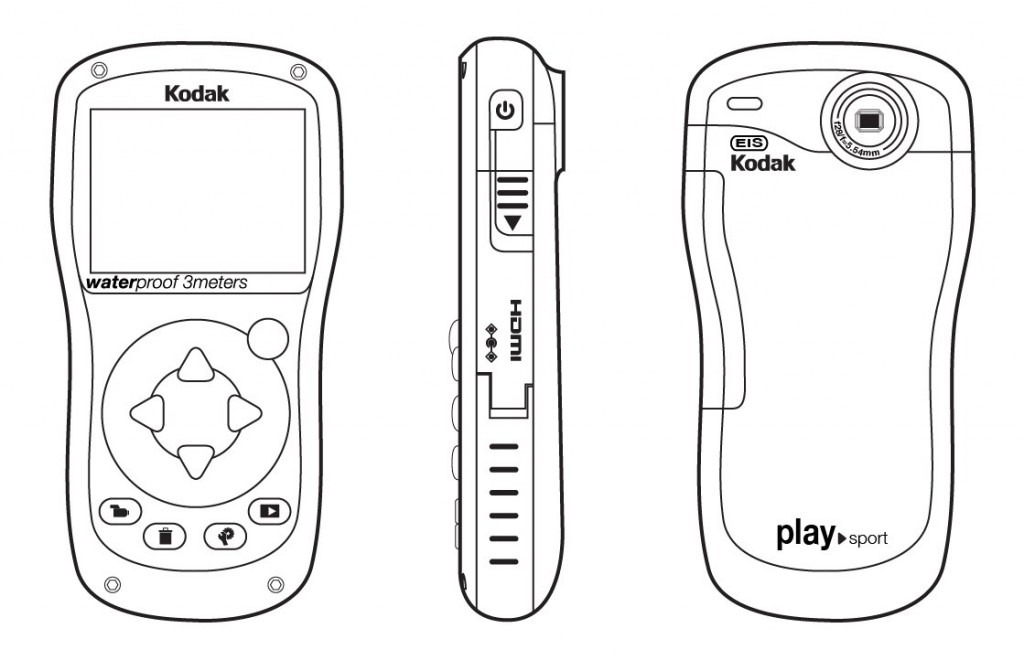

Product Perspective
Using Illustrator, students layout a perspective view of their handheld device. Photoshop is then used to create a rendering of the device.

Product Poster
Students layout a poster to present their handheld device.
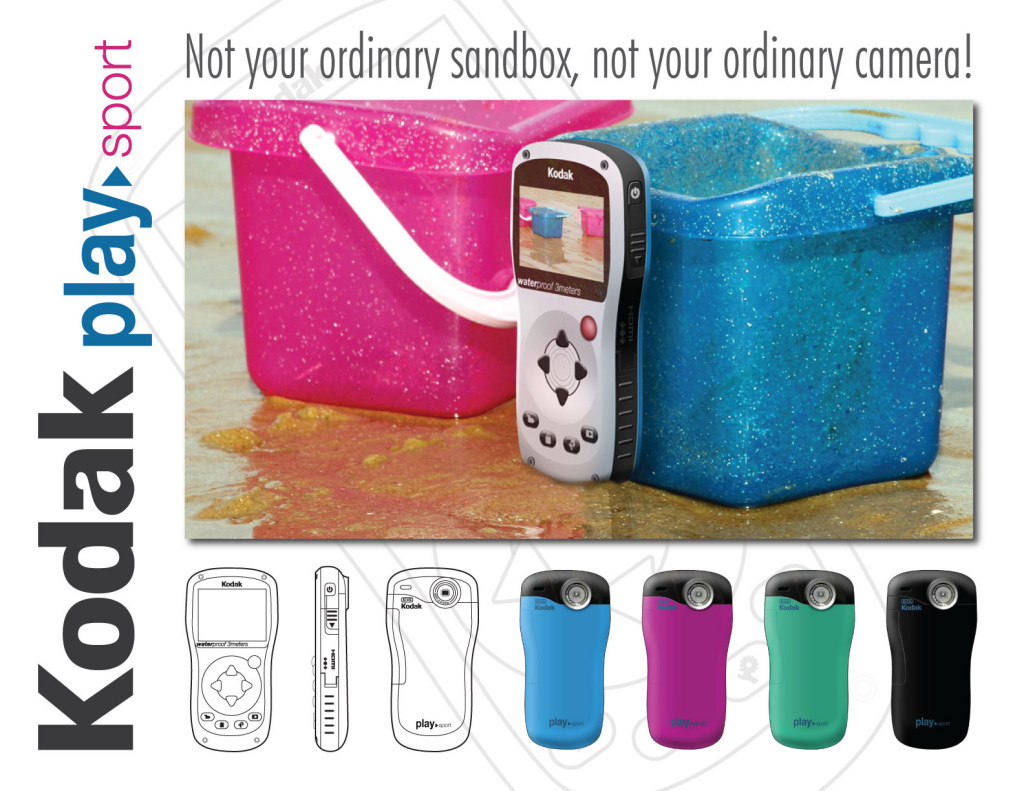
Product Interface
Students design a interface mockup for their handheld device.

Product Tutorial
Students create a video to demonstrate of their handheld device works.

Product Booklet
Students create an interactive booklet of their projects from this semester.

Tutorials
Illustrator Tutorial Page – Collection of links to tutorials developed for this course as well links to online tutorials
Photoshop Tutorial Page – Collection of links to tutorials developed for this course as well links to online tutorials
Axure Tutorials
- The basic set … http://www.axure.com/support/training/core/1-basics
Adobe TV – A wide variety of more advance topics http://tv.adobe.com
Intro to Computing I Playlist
Lynda Tutorials – Free access for students & faculty, great collection of tutorials for a wide variety of software http://www.lynda.gatech.edu/
(Must be GT student/faculty to use links below)
Playlist of Software
Illustrator
Photoshop
Axure
AfterEffects
Lessons 1 & 2, Lessons 3 & 4, Lessons 5 & 6
InDesign
Lesson 1, Lessons 2, Lessons 3
Software
Adobe Creative Cloud – Subscription service through Adobe’s website – https://www.adobe.com/products/catalog.edu.html
Adobe Creative Cloud – Subscription service through JourneyEd’s website – http://www.journeyed.com/item/Adobe/Creative+Cloud/1556101
SRS Personal Store – Window and Office Products – http://personal.srs.usg.edu/Personal_2/Student-Media_2
Other Information