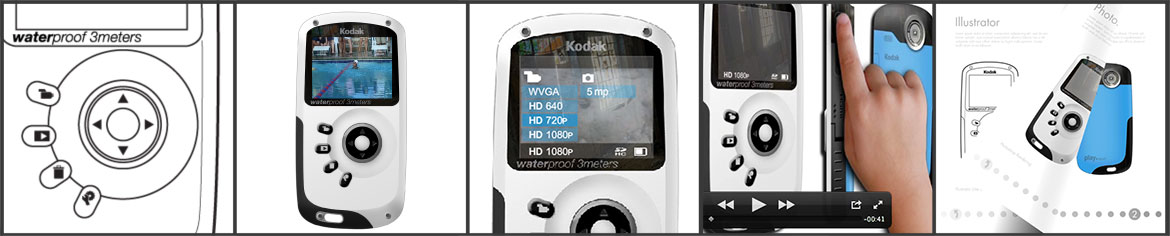Introduction to Computing I
Five programs in five weeks!
This will be a fast paced, engaging course that explores the connection between the design process used by industrial designers and how software applications are used to help communicate a product’s form, function and use. These tools have made the process of creating a product easier, allowing for exploration of design alternatives. Through hands-on exercises, students will learn how to illustrate and render a product, create an interactive prototype for testing, and document their design with a video and interactive booklet for marketing or instructional purposes. We will cover a different program each week during the shortened summer sessions. Four of these programs will come from the Adobe Creative Suite: Illustrator, Photoshop, AfterEffects and InDesign, the mainstay software applications within the graphics and design industries. The fifth program, Axure, will be used to create an interface prototype. Grading will include homework along with an assignment each week. The assignments will focus on one program per week but show how content is created and moved between programs. The course is open to all majors and does not require a prerequisite. This is a good option for students in the Industrial Design (ID) Minor program given the coverage of the design process and software applications used. To learn the basics of the software applications, students will be required to review specific courses at lynda.gatech.edu (free access to GT students) as part of their homework. Additionally, students taking the course off campus are required to have access to the Adobe Creative Suite ($20 monthly subscription), Axure (free license) and t-square.
Learning Outcomes
Upon completion of the course students are expected to demonstrate knowledge, skill and abilities in the following areas:
- Understand how computer aided industrial design (CAID) fits into the overall design process and how to use it with traditional methods
- Learn how to apply variety of programs into the CAID process
- Illustrate a product in 2D
- Rendering a product to make it look 3D
- Prototype an interface on the product
- Create research or instructional videos
- Make an interactive booklet
Prerequisites
None but course can count towards ID minor.
Course Materials
None but students taking the course off-campus must have access to the Adobe Creative Suite and Axure.
Class Time & Location
On campus course … Early Short Summer Session (May 16 – June 16) M, T, W, Th – 12:0 – 2:00 pm Computing Lab – Room 358
Schedule – Overall
- Week 1 – Illustrator, Assignment: Product Illustration
- Week 2 – Photoshop, Assignment: Product Rendering
- Week 3 – AfterEffects, Assignment: Product Video
- Week 4 – Axure, Assignment: Product Interface
- Week 5 – InDesign, Assignment: Product Booklet
Schedule – Weekly
- Part 1 – Presentation, Critiques (Except Week 1)
- Part 2 – Program Introduction, Basic to Advance Tools
- Part 3 – Assignment Application
- Part 4 – Homework & Assignment Work
Assignment 1 – Product Illustration
Students recreate an existing product in orthographic views using Illustrator. Students use tools such as the pen, line and shape to create the views, making sure lines connect properly and have proper line weight.
Assignment 2 – Product Rendering
Students create 2D renderings of the existing product in Photoshop. Students need to render all views with the same light source, match materials as close as possible, and minimize the use of the line drawing. 
Assignment 3 – Product Interface
Students design a interface mockup for their handheld device. 
Assignment 4 – Product Tutorial
Students create a video to demonstrate how their handheld device works. 
Assignment 5 – Product Booklet
Students create an interactive booklet of their assignments from this semester. 
Tutorials
Illustrator Tutorial Page – Collection of links to tutorials developed for this course as well links to online tutorials
Photoshop Tutorial Page – Collection of links to tutorials developed for this course as well links to online tutorials
Axure Tutorials
- The basic set … http://www.axure.com/support/training/core/1-basics
Adobe TV – A wide variety of more advance topics http://tv.adobe.com
Intro to Computing I Playlist
Lynda Tutorials – Free access for students & faculty, great collection of tutorials for a wide variety of software http://www.lynda.gatech.edu/
(Must be GT student/faculty to use links below)
Playlist of Software
Illustrator
Photoshop
Axure
AfterEffects
Lessons 1 & 2, Lessons 3 & 4, Lessons 5 & 6
InDesign
Lesson 1, Lessons 2, Lessons 3
Software
SRS Personal Store – Subscription service for USG Students ($15 yearly) – http://personal.srs.usg.edu/Personal_2/Student-Media_2
Adobe Creative Cloud – Subscription service through Adobe’s website – https://www.adobe.com/products/catalog.edu.html
Axure – Prototyping Tool – https://www.axure.com/edu
Other Information