Sketching, Modeling & Rendering with Alias Studio
The industrial design process is a very iterative process. Through sketches, study models and renderings, designers continually refine a design as they get feedback from users, engineers and management. This process has traditionally been very hands-on as designers sketch, make study models and create renderings.
This courses helps students understand how computer based tools can be integrated throughout the industrial design process. Working with Autodesk’s Industrial Design suite of software (Sketchbook Designer, Alias Design and Showcase), students will learn how these tools can be used throughout the design process. Sketchbook Designer is a hybrid vector/pixel sketching software that makes sketching quick and easy to update. Alias Designer is a NURBs/surface based CAID software that can model almost any form from consumer goods to automotive. Showcase is a presentation software that can quickly present designs in realistic environments with alternate materials and easy to setup shots and animations. With all three of these tools, almost all aspects of the industrial design process is covered.
This course is for junior, senior and graduate level industrial design students as well as non-industrial design students. Besides exploring these particular tools, it will provide a good overview of the industrial design process and how this fits into a product development process.
Learning Outcomes
Upon completion of the course, students are expected to demonstrate knowledge, skill and abilities in the following areas:
- Understand how CAID software integrates into the industrial design process
- Learn how to use Sketchbook Designer to quickly and easily sketch concepts
- Understand how Alias Design can model alternate forms as well as high-end forms
- Understand how Showcase can present designs through Alternates and Shots
Prerequisites
Helpful to know another CAD software and some experience with Photoshop or Illustrator
Course Materials
None
Class Time & Location
Tuesday & Thursday, 9:35 – 10:55 am Computing Lab – Room 358
Week |
Tuesday |
Thursday |
| 1 | Class Introduction | Interface Basics – Transforming Objects |
| 2 |
Project 1 – “Basic Modeling”Curves – Constructing & Manipulating |
Surfaces – Constructing & Manipulating |
| 3 | Details – Constructing |
Project 1 Due |
| 4 |
Project 2 – “Concept Modeling”Dynamic Shape Modeling – Lattice Rig |
Dynamic Shape Modeling – Twist, Bend & Conform Rigs |
| 5 | CV Modeling |
Project 2 Due |
| 6 |
Project 3 – “Sketching & Detail Modeling”Sketching – Brushes & Layers |
Sketching – Creating Mask/Shapes |
| 7 | 3D Mouse – Body Form & Rounds | 3D Mouse – Body Form & Rounds |
| 8 | 3D Mouse – Front Buttons | 3D Mouse – Pads/Connectors |
| 9 |
Fall Break |
3D Mouse – Display & Screen |
| 10 | Hardware Shade – Adding Graphics &Creating a Presentation |
Project 3 Due |
| 11 |
Project 4 – “Presenting Your Design”Showcase – Workflow & Importing |
Showcase – Environments, Materials, Ambient Shadows |
| 12 | Showcase – Lights, Shots & Alternates |
Project 4 Due |
| 13 |
Project 5 – “Advance Modeling & Rendering”Bottle Form – Overall Form & Transitions |
Bottle Form – Bulges/Cut-ins |
| 14 | Bottle Form – Other Tools |
Thanksgiving |
| 15 | Bottle Form – Rendering | Curve Networks/Data Exchange |
| 16 | Project Work | Project Work |
| 17 |
Project 5 and Regrade projects due. |
Project 1 – Basic Modeling
Students model a mp3 player with basic tools and techniques in Alias Design. 
Project 2 – Concept Modeling
Students explore concept modeling using CV manipulation and the dynamic shape modeling tools. 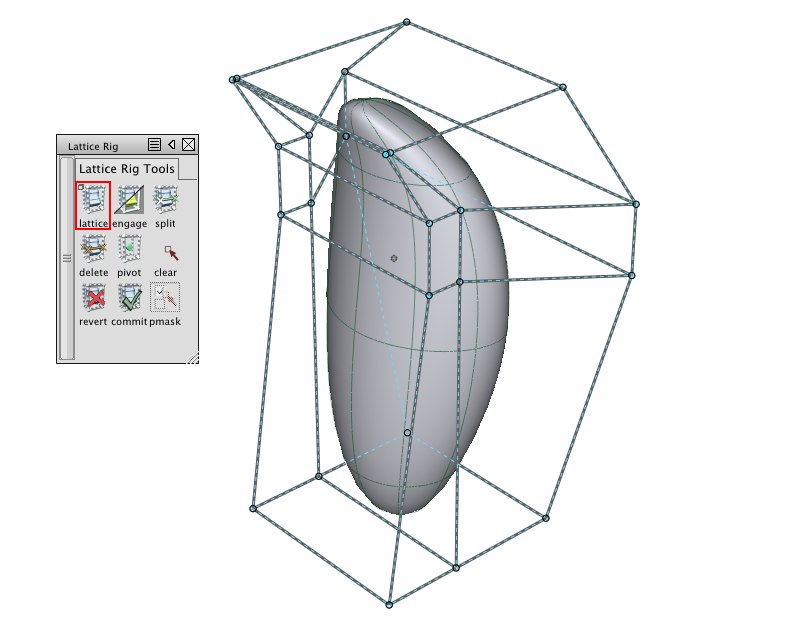
Project 3 – Sketching & Detail Modeling
Students explore different sketching programs (Alias, SketchBook Designer & SketchBook Pro) and how to model a detail form in Alias. 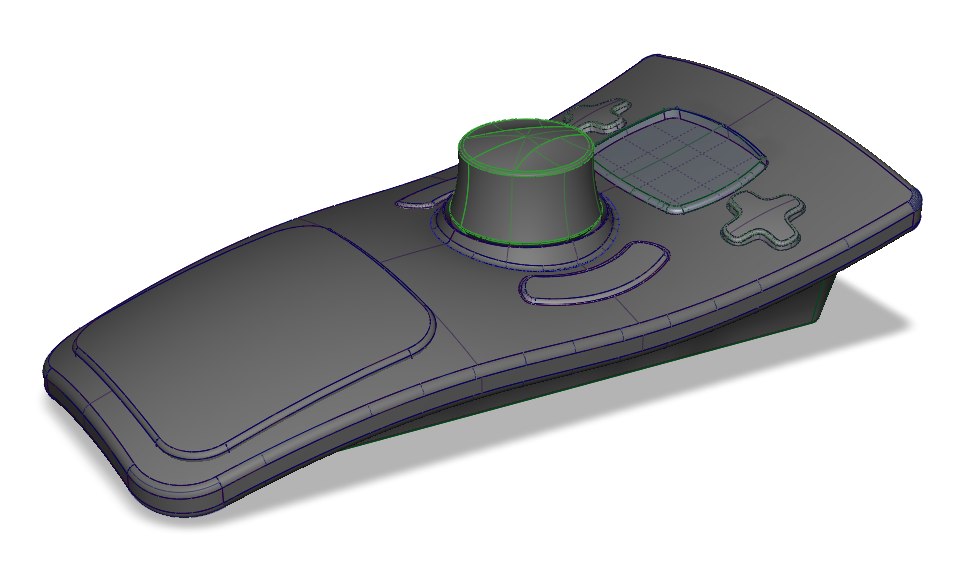
Project 4 – Presenting Your Design
Students explore presenting their 3D mouse using Showcase and its set of “presentation” tools. 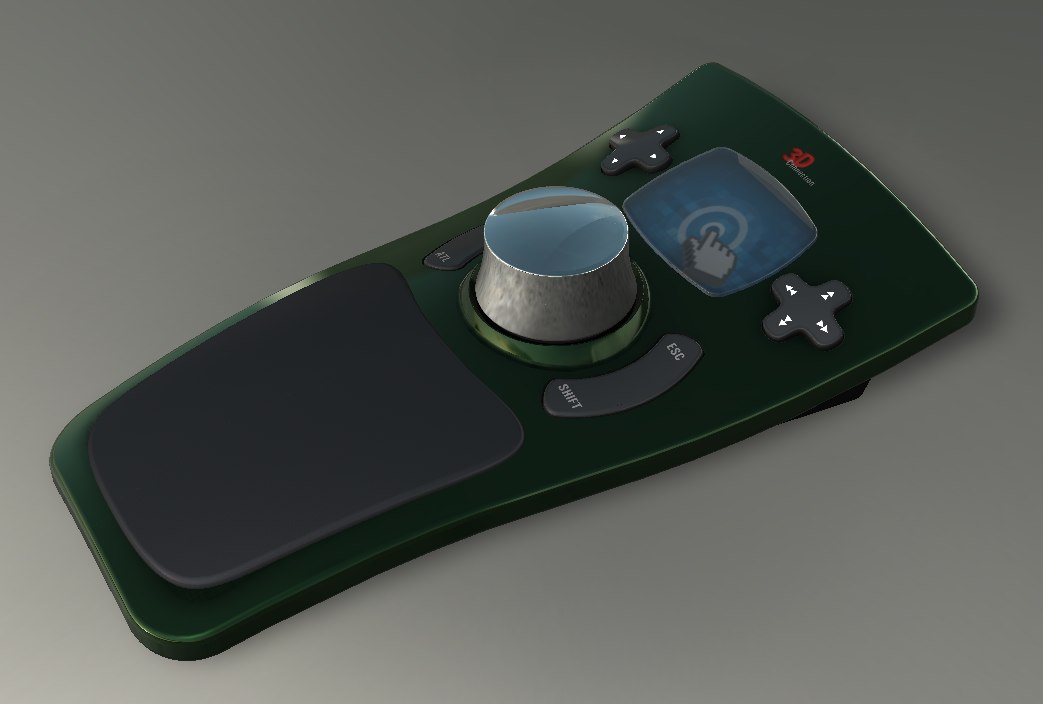
Project 5 – Advance Modeling & Rendering
Students explore how to create a high definition surface modeling with the continuity techniques. 
Tutorials
Alias Tutorial Page – Collection of links to tutorials developed for this course as well links to online tutorials
Sketchbook Tutorial Page – Collection of links to tutorials developed for this course as well links to online tutorials
Showcase Tutorial Page – Collection of links to tutorials developed for this course as well links to online tutorials
Autodesk Alias Education Curriculum– The curriculum materials move in a logical progression from fundamental skills for working in 3D to the production of concept models and renderings.
Autodesk Showcase Community – User community website for Showcase that is part of the AREA – Digital Entertainment & Visualization Community
Software
Autodesk Student Engineering & Design Community– Autodesk offers full versions of their software for students to use. This is the software used for this course: Alias Design (Mac or Windows), Sketchbook Designer (Mac or Windows) & Showcase.
Other Information
Autodesk Design and Product Design Suite Review – Nice write up at core77
Project Falcon – Project Falcon for Autodesk® Alias software is a wind tunnel simulator that seamlessly integrates with Alias allowing designers to interactively investigate the aerodynamic performance of their designs at any stage.
