Advance Modeling Concepts
The Advance Modeling Concepts course will explore the concepts, tools and theories used to model and validate complex forms encountered in product design process. Tools such as 3D sketches, curves and reference geometry are the starting blocks to modeling. When combined with concepts such as surfaces, hybrid modeling or parametric modeling, more advance forms can start to emerge.
The course will include lectures, discussions and in-class demonstration. Some of the topics covered will include: solid, surface & hybrid modeling, continuity theory, curves, spines, 3D sketching, advance fillets, shelling, bodies and assemblies. The software used in this course will be SolidWorks 2010-2011 which is available through the OIT website for student use.
Learning Outcomes
Upon completion of the course, students are expected to demonstrate knowledge, skill and abilities in the following areas:
- Use modeling methods such as master model, assemblies or hybrid modeling to help define approaches to complex forms
- Evaluate forms to determine which geometry type (solid and surface) works the best
- Understand how to use construct elements (spline, sketch, 3D sketch, curves, etc) as foundational pieces for modeling
- Use techniques such as animation or motion studies to validate designs
- Create details elements with specific tools such as boss, lip/groove, vents, etc.
- Use design principles to create “best” practices for injection molding pieces
Prerequisites
ID 3104 or equivalent introduction to CAD or 3D modeling course is required as a prerequisite.
Course Materials
None but recommended book: Solidworks – Surfacing and Complex Shape Modeling by Matt Lombard. ISBN: 978-0-470-25823-1.
Class Time & Location
Tuesday & Thursday, 1:35 – 2:55 pm
Computing Lab – Room 358
| Week | Tuesday | Thursday |
| 1 | Class Introduction | Advance Modeling Overview |
| 2 | Assignment 1 – “Feature Based Modeling” Presentation: Fastener Features Fastener Features – Lesson 1 |
Fastener Features – Lesson 2 |
| 3 | Fastener Features – Lesson 3 | Assignment 1 Due |
| 4 | Assignment 2 – “Multi-Gen Modeling” Presentation: Multi-Gen Modeling Splines – Lesson 4 |
3D Splines – Lesson 5 Curves – Lesson 6 |
| 5 | Sweep & Loft Solids – Lesson 7 | Boundary & Fill – Lesson 8 |
| 6 | Bodies – Lesson 9 | Assignment 2 Due |
| 7 | Assignment 3 “Master Modeling” Presentation: Master Modeling Sweep & Loft Surfaces – Lesson 10 |
Managing Surfaces – Lesson 11 |
| 8 | Advance Fillets – Lesson 12 | Cut with Surface – Lesson 13 Shelling – Lesson 14 |
| 9 | Fall Break | Secondary Shapes – Lesson 15 Hybrid Features – Lesson 16 |
| 10 | Direct Editing – Lesson 17 | Assignment 3 Due |
| 11 | Assignment 4 – “Design Verification” Exploded Assemblies – Lesson 18 |
Animations – Lesson 19 |
| 12 | Evaluate – Lesson 20 | Assignment 4 Due |
| 13 | Assignment 5 – “Modeling for Production” Presentation Injection Molding Mold Basics – Lesson 21 |
Mold Advance – Lesson 22 Design Cube – Lesson 23 Material & Thickness |
| 14 | Design Cube – Lesson 24 Hinges – Living & Pins |
Thanksgiving |
| 15 | Design Cube – Lesson 25Surface Finish | Design Cube – Lesson 25Mold Simulation |
| 16 | Assignment Work | Assignment Work |
| 17 | Assignment 5 and Regrade projects due. |
Assignment 1 – Feature Based Modeling
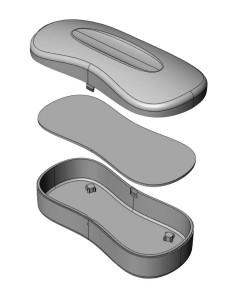 Students model a jewelry box to explore basic modeling techniques and must incorporate two of these Fastener Features: Lip/Groove, Mounting Boss, Snap Hook, Snap Hook Groove.
Students model a jewelry box to explore basic modeling techniques and must incorporate two of these Fastener Features: Lip/Groove, Mounting Boss, Snap Hook, Snap Hook Groove.
Assignment 2 – Multi-Gen Modeling
 Students design and model a silverware set that includes three pieces: a spoon, knife and fork.
Students design and model a silverware set that includes three pieces: a spoon, knife and fork.
Assignment 3 – Master Modeling
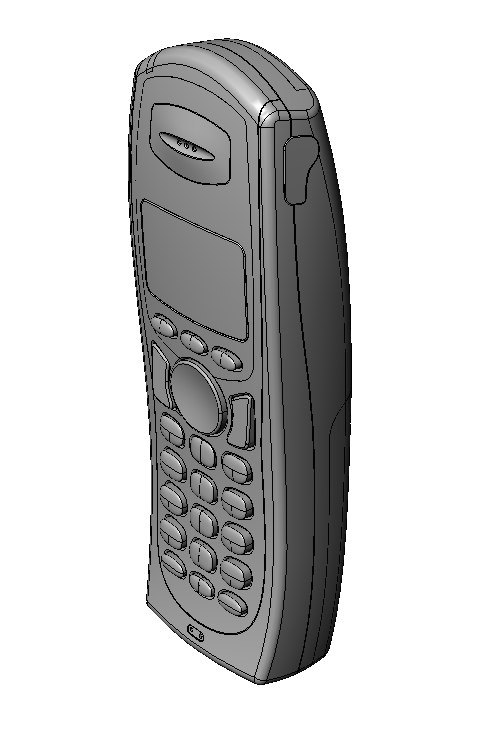 Students create a detail model of an electronic product that includes a display, buttons (keypad along with other selection/navigation buttons), connectors, speaker and battery compartment.
Students create a detail model of an electronic product that includes a display, buttons (keypad along with other selection/navigation buttons), connectors, speaker and battery compartment.
Assignment 4 – Design Verification
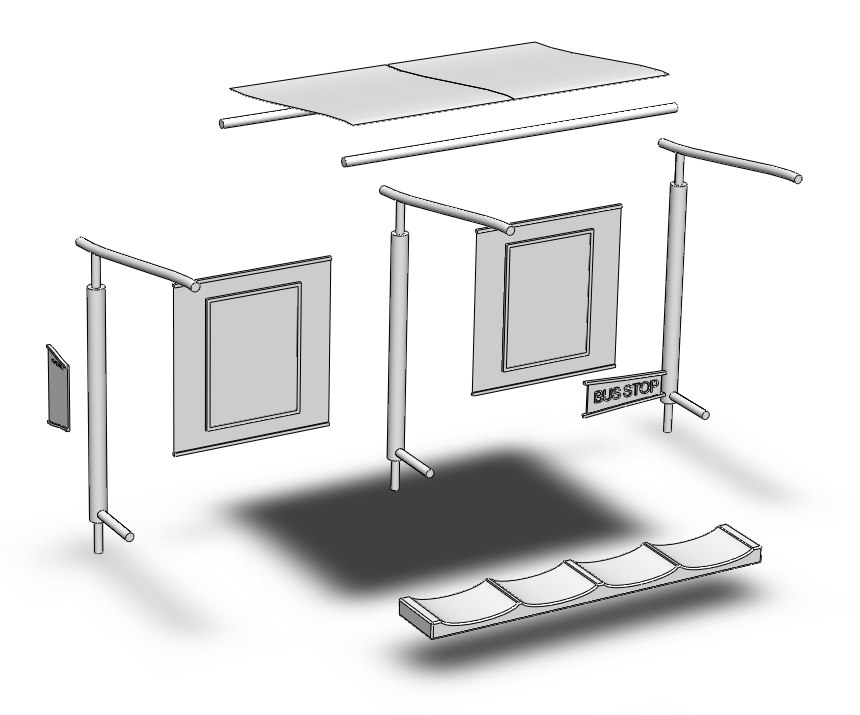 Students create an assembly that is illustrated thru an animation or exploded view.
Students create an assembly that is illustrated thru an animation or exploded view.
Assignment 5 – Modeling for Production
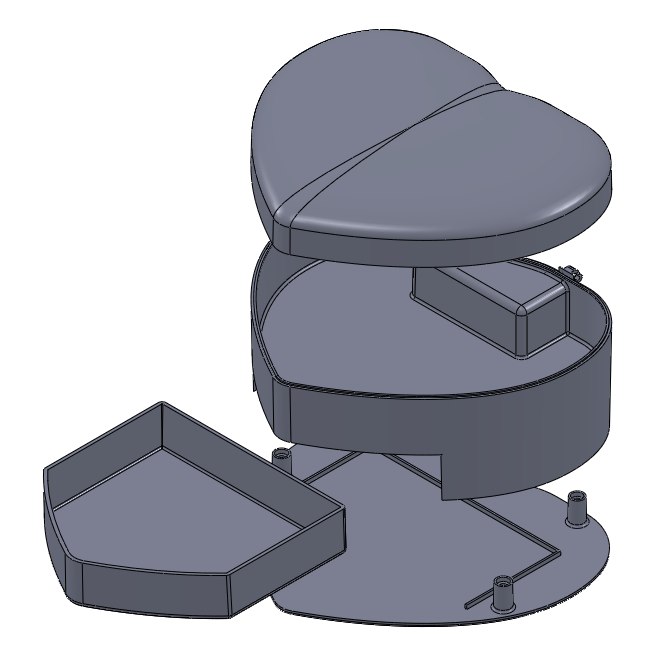 Students model a part that follow best design practices for injection molding.
Students model a part that follow best design practices for injection molding.
Tutorials
SolidWorks Tutorial Page – Collection of links to tutorials developed for this course as well links to online tutorials
Intro to Computing II Playlist
(Must be GT student/faculty to use links below)
Playlist of Software
Basic Modeling in SolidWorks
Rendering using SolidWorks
ID 3104 SW Rendering with PhotoView 360 Lesson 1
ID 3104 SW Rendering with PhotoView 360 Lesson 2
ID 3104 SW Rendering with PhotoView 360 Lesson 3
Assemblies in SolidWorks
Software
SolidWorks – SolidWorks Website
eDrawing Viewer – eDrawing Viewer is available for Windows, Mac & iPad
DraftSight – Free 2D CAD Software”
3DVIA Composer – Share Your Story in 3D
SolidWorks Student Website – Great resource with tutorials and gallery
Other Information
Design Guidelines – protomold’s Rapid Injection Molding Design Guidelines
SolidWorks 2013 Bible – a great book to add to your library .. this is the official website which includes reference files to download
