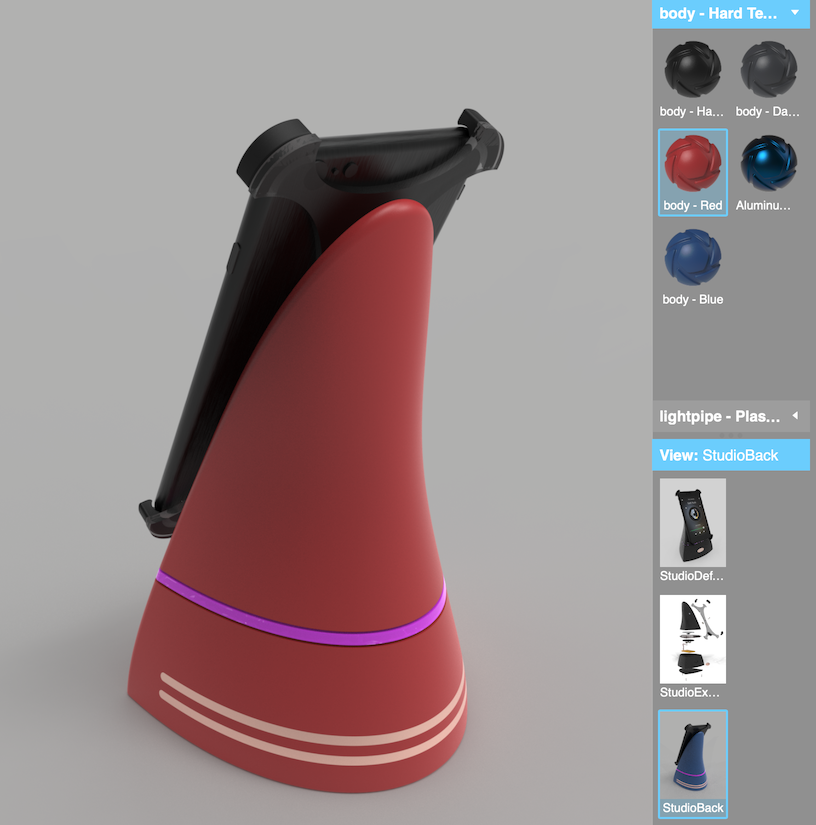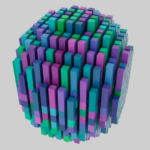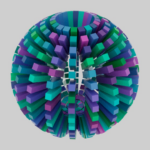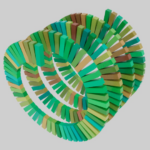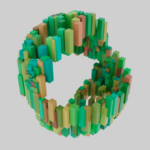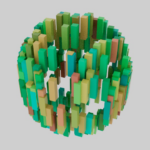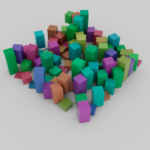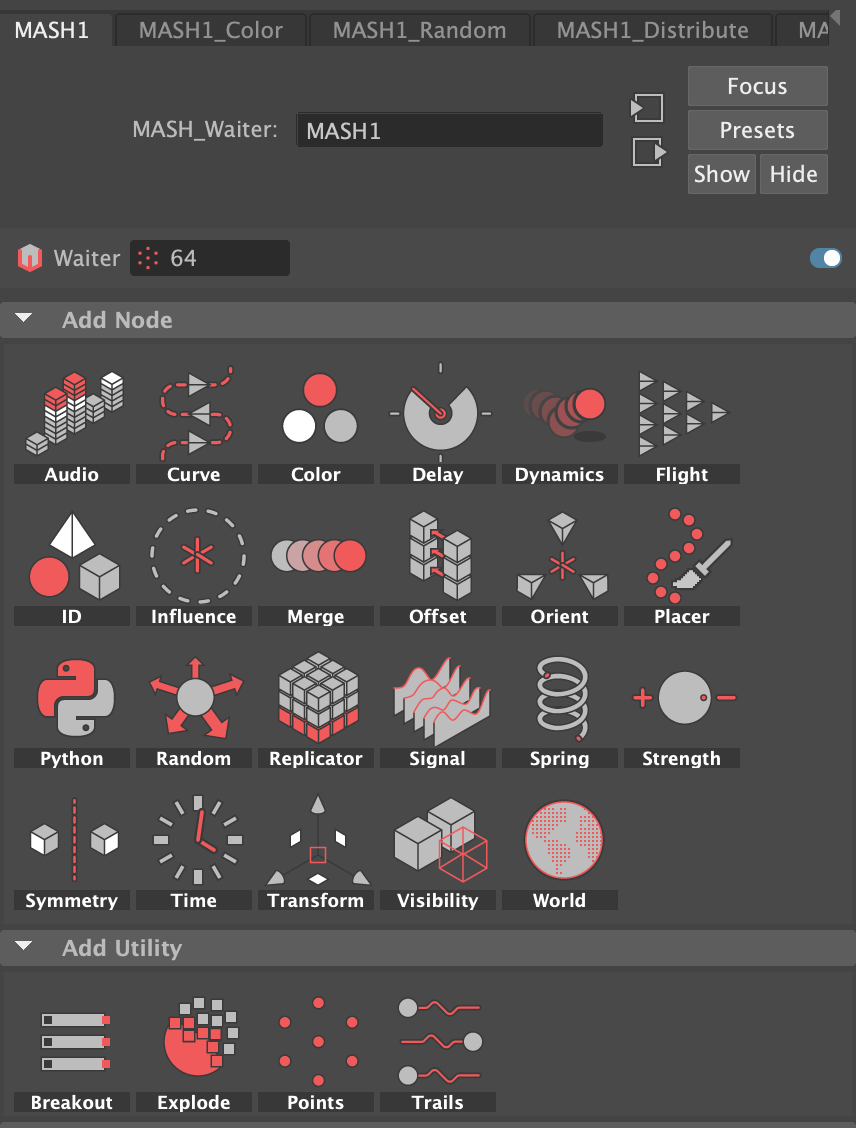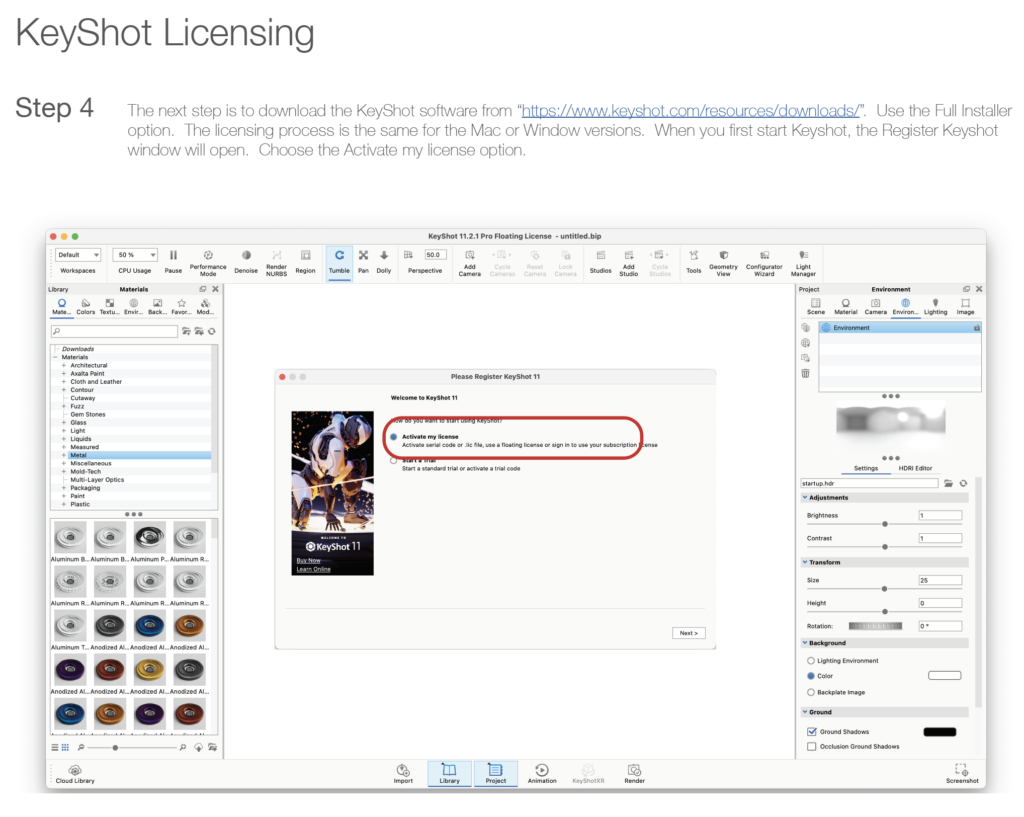Using the virtual desktop, students can access most of the software that is installed on the lab computers (358 & 359). This videos covers how to do this and move files between your computer and the virtual desktop.
3D Color Printing
Maya MASH Network
One of the modeling/animation tools in Maya is called MASH. Using a single object (a cube in the examples below), a wide variety of patterns can easily be created. Details such as position, rotation and scale can be adjusted along with individual object colors. These are examples of different patterns using the Maya MASH Network tool. These were created for the Advance Rendering Technique course. Videos on how to create them can be found on the SoID Video Library under the Maya & Visual Effects channel.
The different types of MASH nodes that can be added. Many of them are for animations of patterns.
KeyShot Access through CoD License Server
This tutorial covers how to access KeyShot and the Network Rendering option through the College of Design license server.
KeyVR
KeyVR allows you to view KeyShot files in the VR environment. You have to use it on a VR system with VR headset running. Currently, Cart 1 in the 2nd floor atrium has it installed. Instructions on how to log in and start the VR system is available by a QR code on a card attached to the front door of the cart. Here are several helpful links to learn KeyVR …
KeyVR Website: https://www.keyshot.com/keyvr/
KeyVR Manual: https://luxion.atlassian.net/wiki/spaces/KVR/overview?homepageId=520814639
Introducing KeyVR – One-Click VR: https://youtu.be/RQbf_OvV0yw
KeyVR: Best Practice and Workflow: https://youtu.be/MdzxAwGnCkw
Using KeyVR Connect: https://youtu.be/GVWhUZvEfFI
screens – infotainment reviews
 screens is a company that provides reviews and detail analysis of vehicle infotainment systems. A design can tryout and explore a dashboard in a vehicle right from their desktop. Although full access is expensive, they do provide good resources in their free account, YouTube channel and monthly newsletters.
screens is a company that provides reviews and detail analysis of vehicle infotainment systems. A design can tryout and explore a dashboard in a vehicle right from their desktop. Although full access is expensive, they do provide good resources in their free account, YouTube channel and monthly newsletters.
Website & free account: https://www.screensstudio.com & app.screensstudio.com
YouTube: https://www.youtube.com/channel/UCw92vDelfGZ1lHee6SKiC6Q
Example PDFs
Mini_CooperSE_InfotainmentSummary
Infotainment_Summary_CitroenC5
Infotainment_Summary_CupraFormentor
VR Carts – Basic Setup
Gravity Sketch on a VR Cart
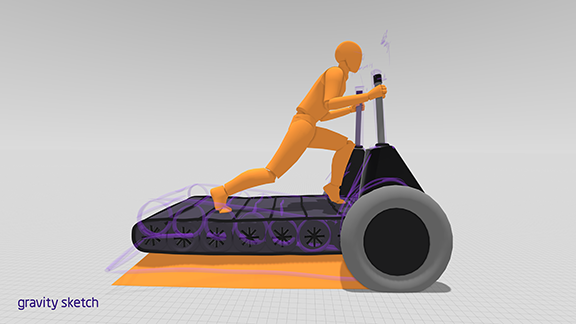
Link to PDF file: GravitySketch
Cradle Caddy – Sketchfab Online Viewer
This is an example of a SketchFab 3D online viewer.
Cradle Caddy – Web Configurator
Click on this link: https://purdy.gatech.edu/cradle_craddy_conf/keyshot-configurator.html