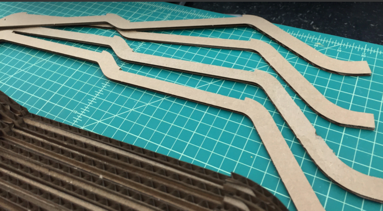 This tutorial covers how to export orthographic views from SolidWorks and import them into Illustrator to properly setup for the laser cutter.
This tutorial covers how to export orthographic views from SolidWorks and import them into Illustrator to properly setup for the laser cutter.
To access the tutorial, either click on the thumbnail image or click here:

Course and general info (tutorials, notes, etc) by Prof. Purdy in the School of Industrial Design, Georgia Tech
Illustrator software
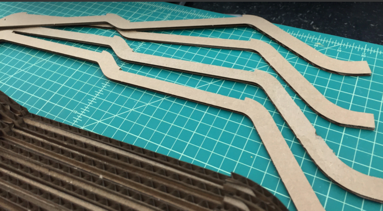 This tutorial covers how to export orthographic views from SolidWorks and import them into Illustrator to properly setup for the laser cutter.
This tutorial covers how to export orthographic views from SolidWorks and import them into Illustrator to properly setup for the laser cutter.
To access the tutorial, either click on the thumbnail image or click here:
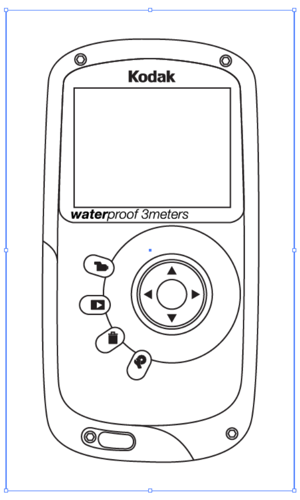
In this tutorial, learn how to create orthographic views using Illustrator.
To access the tutorial, either click on the thumbnail image or click here:
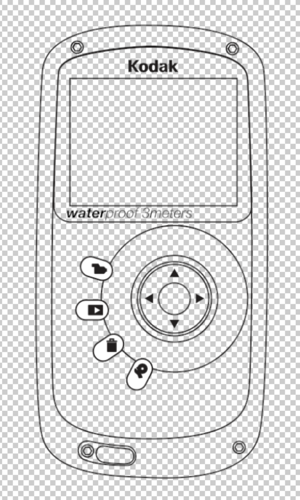

In this tutorial, learn how to import Illustrator content to make selection areas and then add shaded areas in Photoshop.
Click on the images or captions to access the tutorials.