This tutorial is an overview of creating a Displacement Map to use for printing a texture in a STL model. How to do this in KeyShot will be shown using an existing material and using a 2D texture.
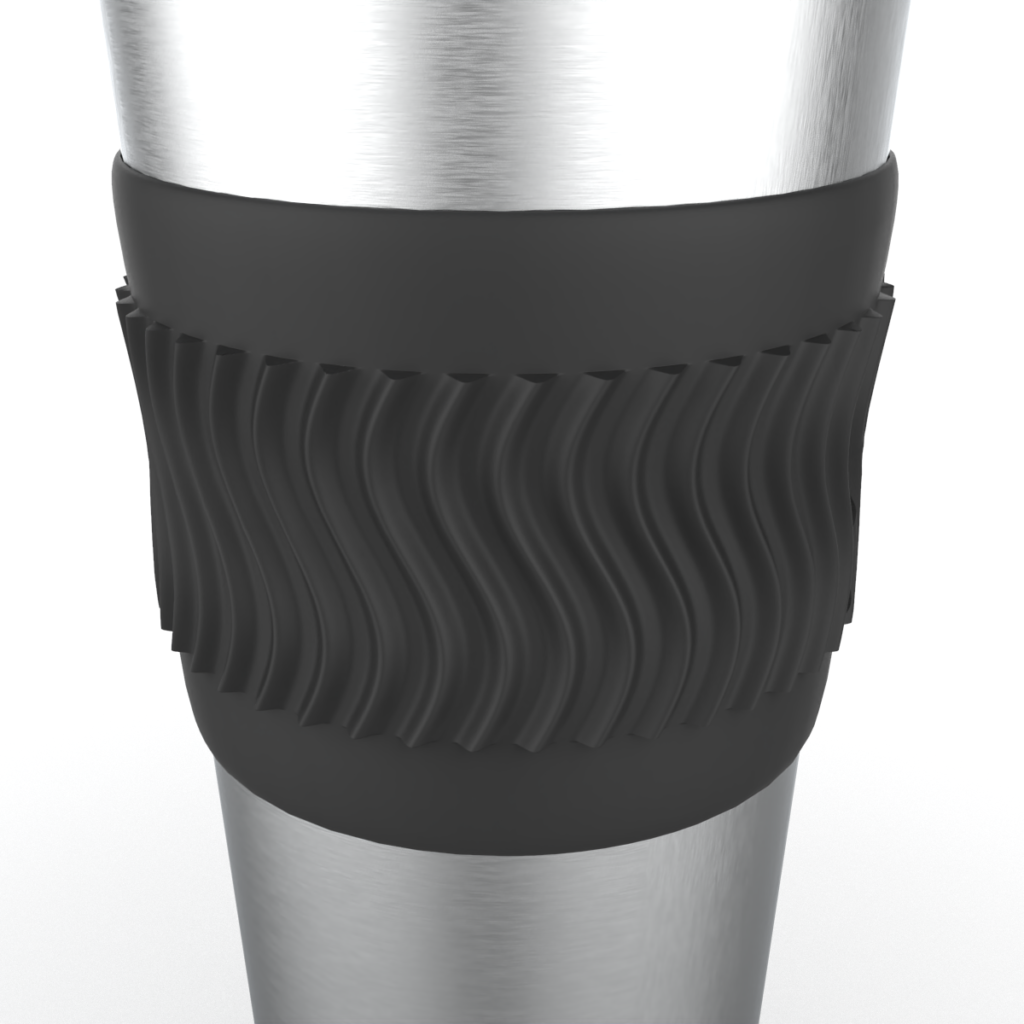

Course and general info (tutorials, notes, etc) by Prof. Purdy in the School of Industrial Design, Georgia Tech
This tutorial is an overview of creating a Displacement Map to use for printing a texture in a STL model. How to do this in KeyShot will be shown using an existing material and using a 2D texture.
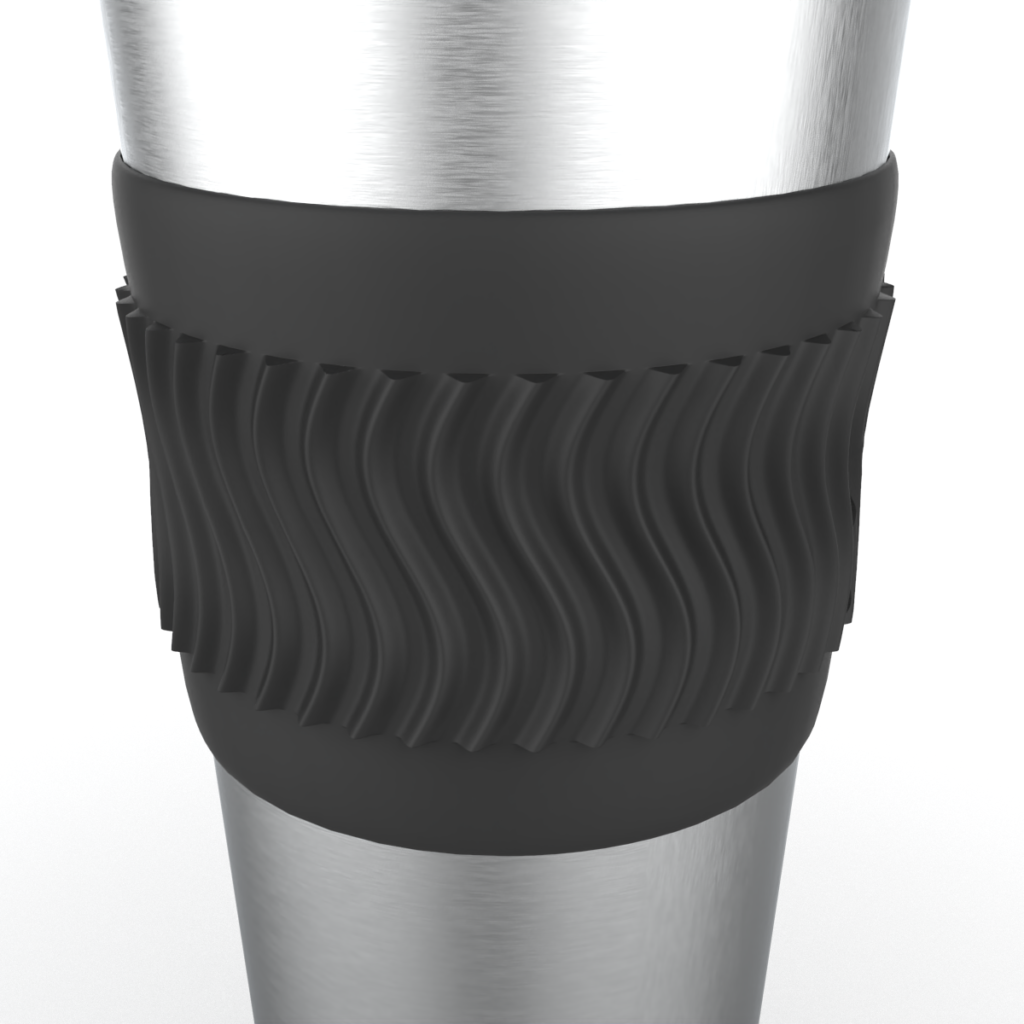
KeyShot has plugins available that allow you to directly transfer CAD files from SolidWorks, Fusion 360, Maya, etc into Keyshot 9. Use this link to download and install the plugins: https://luxion.atlassian.net/wiki/spaces/KP/overview
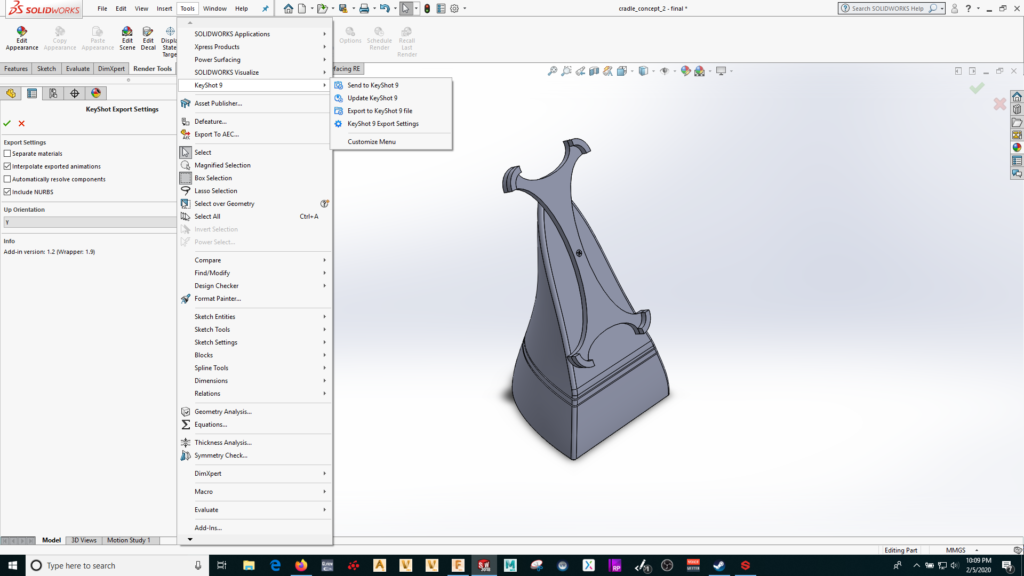
To help properly tell stories, it is important to storyboard out presentation, videos or animations. Here are a couple of links to help with developing storyboards.
Plot (https://theplot.io/) – Easy to use but want you to subscribe to print or have more than 3 projects. Monthly is only $10.
Boords (https://boords.com) – For $19 per month, Boards provides a wider range of features and other export options.
Top 11 Storyboard Software for 2017 (https://www.studiobinder.com/blog/top-10-storyboard-software-of-2016-free-storyboard-templates/) – Great collection of the top ones.
Storyboard Fountain (http://storyboardfountain.com/) – A free Mac version that is in beta.
Storyboard Template (https://www.studiobinder.com/blog/downloads/storyboard-template/) – They want your email but a good collection of PDF templates in different formats.
 This tutorial covers how to properly setup geometry so it can be used in augmented reality, virtual reality and online, interactive presentations. A big aspect of this is converting projection maps (labels) to file textures.
This tutorial covers how to properly setup geometry so it can be used in augmented reality, virtual reality and online, interactive presentations. A big aspect of this is converting projection maps (labels) to file textures.
To access the tutorial, either click on the thumbnail image or click here:
.
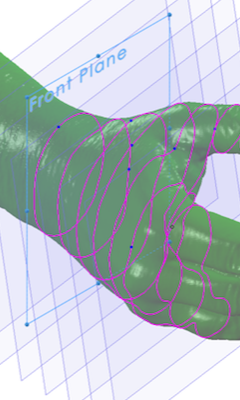 This tutorial covers how to build forms to scanned data in SolidWorks using surface tools.
This tutorial covers how to build forms to scanned data in SolidWorks using surface tools.
To access the tutorial, either click on the thumbnail image or click here:
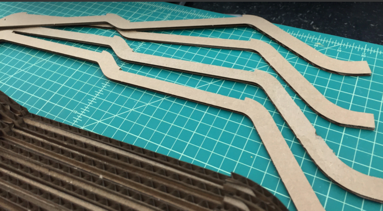 This tutorial covers how to export orthographic views from SolidWorks and import them into Illustrator to properly setup for the laser cutter.
This tutorial covers how to export orthographic views from SolidWorks and import them into Illustrator to properly setup for the laser cutter.
To access the tutorial, either click on the thumbnail image or click here:
In this tutorial, learn how to create videos using AfterEffects. Click on the images or captions to access the tutorials.
In this tutorial, learn how to create orthographic views using Illustrator.
To access the tutorial, either click on the thumbnail image or click here: